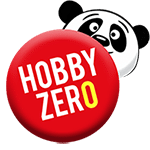AK Interactive Ocher Rust Pigment is a product designed for adding realistic rust effects to scale models. Here’s how you can apply it:
Preparation:
- Ensure your model is clean and free of dust or grease. You can use a mild soap solution or a dedicated model cleaner for this purpose.
- Choose your application method: AK Interactive Ocher Rust Pigment can be applied dry or wet.
Dry application:
- Use a round brush to gently pick up the pigment. Tap the brush lightly to remove any excess.
- Dab the brush onto the desired area of the model to create small rust patches. You can build up the layers for a more prominent effect.
- Once satisfied with the placement, use a clean brush to blend the pigment and create a more natural look.
Wet application:
- Prepare a mixture using AK Interactive Pigment Fixer or white spirit. The ratio of pigment to fixative/spirit will depend on the desired consistency. A thinner mixture allows for washes and streaking effects, while a thicker mixture is better for creating heavier rust deposits.
- Dip a small brush into the mixture and apply it to the model. You can use different brushstrokes and techniques to achieve various textures and effects.
- While the mixture is still wet, use a clean brush dampened with clean fixative/spirit to manipulate and blend the pigment.
Tips:
- Always work in a well-ventilated area.
- Use disposable gloves to avoid staining your hands.
- Practice on a scrap piece of plastic or model sprue before applying the pigment to your actual model.
- AK Interactive offers a variety of weathering products like washes and streaking effects that can complement the Ocher Rust Pigment for even more realistic results.
For a more detailed visual guide, you can search for video tutorials online demonstrating the application of AK Interactive Ocher Rust Pigment.
What’s your Reaction?
+1
+1
+1
+1
+1
+1
+1